Convert your visitors into art buyers
Get the latest tips and tricks on growing your online art business - delivered weekly to your inbox

Get the latest tips and tricks on growing your online art business - delivered weekly to your inbox

Want to see your art hanging in a stylish living room or gracing a gallery wall? An art mockup generator lets you visualize your creations in real-world settings, boosting buyer confidence and driving sales. Whether you're an artist, gallery, furniture retailer, or online print store, finding the right tool is key. This listicle presents 7 powerful art mockup generators – including options like Picture It, PlaceIt, and Canva – comparing their features, pros, and cons so you can choose the perfect one to elevate your art presentation. Stop imagining, start showcasing!
Transform your Shopify art store into an interactive augmented reality experience with Picture It. This powerful art mockup generator plugin allows your customers to visualize how artwork or furniture pieces would look in their own homes, directly through their smartphones or tablets. This "try before you buy" approach significantly reduces purchase hesitation and increases customer confidence, ultimately boosting your conversion rates. Picture It bridges the gap between online browsing and the in-person gallery experience, offering a unique and engaging way for customers to connect with your art.
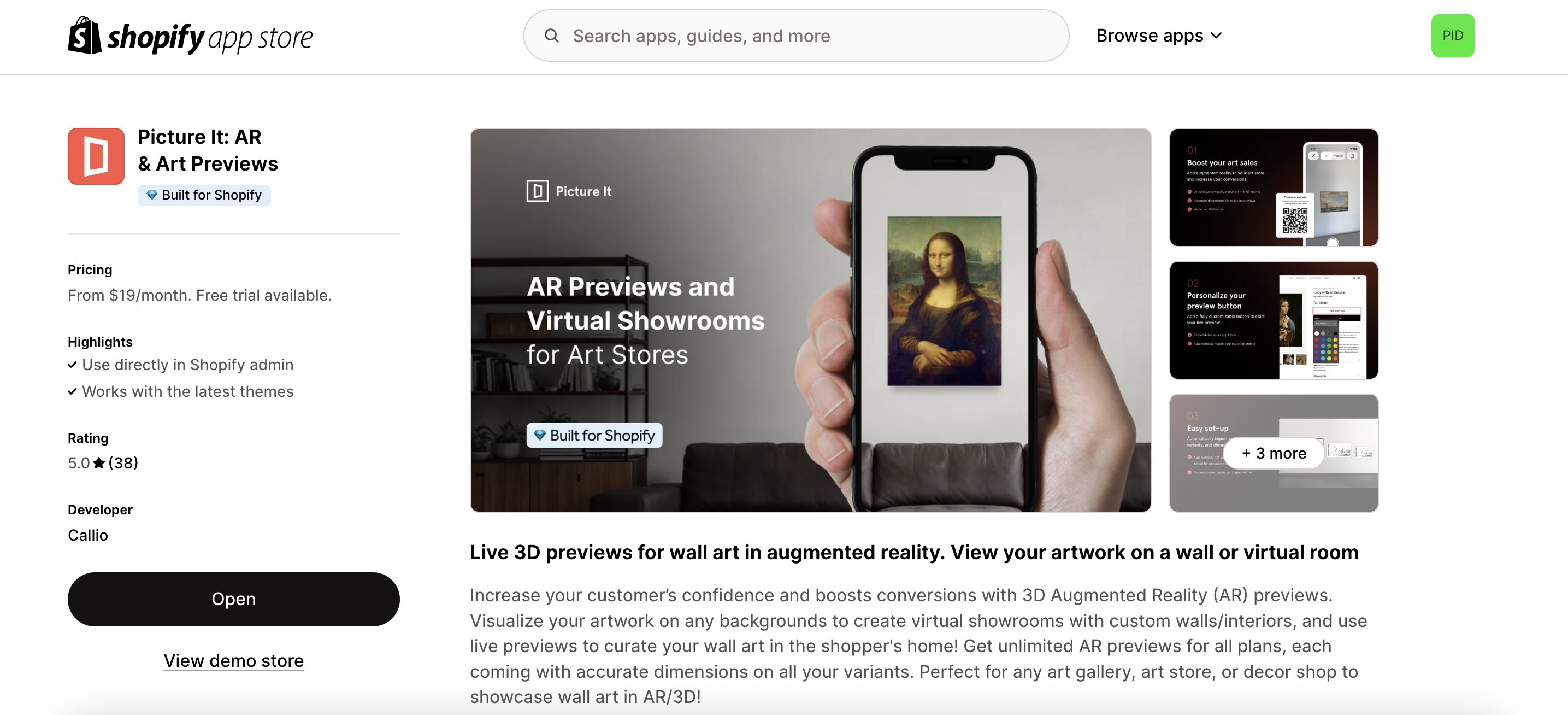
Picture It shines through its seamless integration with your existing Shopify setup. The no-code, one-click installation automatically imports your products, variants, and dimensions, eliminating manual data entry and saving you valuable time. This automated process makes setting up and managing your AR-powered art mockup generator incredibly simple. For artists and galleries, this means showcasing a diverse portfolio within a dynamic, virtual environment. Furniture retailers can empower customers to experiment with placement and style within their existing decor, minimizing the risk of buyer's remorse. Shopify print stores can leverage Picture It to demonstrate the scale and impact of various print sizes directly on a customer's wall. This functionality provides a tangible, interactive experience that traditional product photos simply cannot replicate.
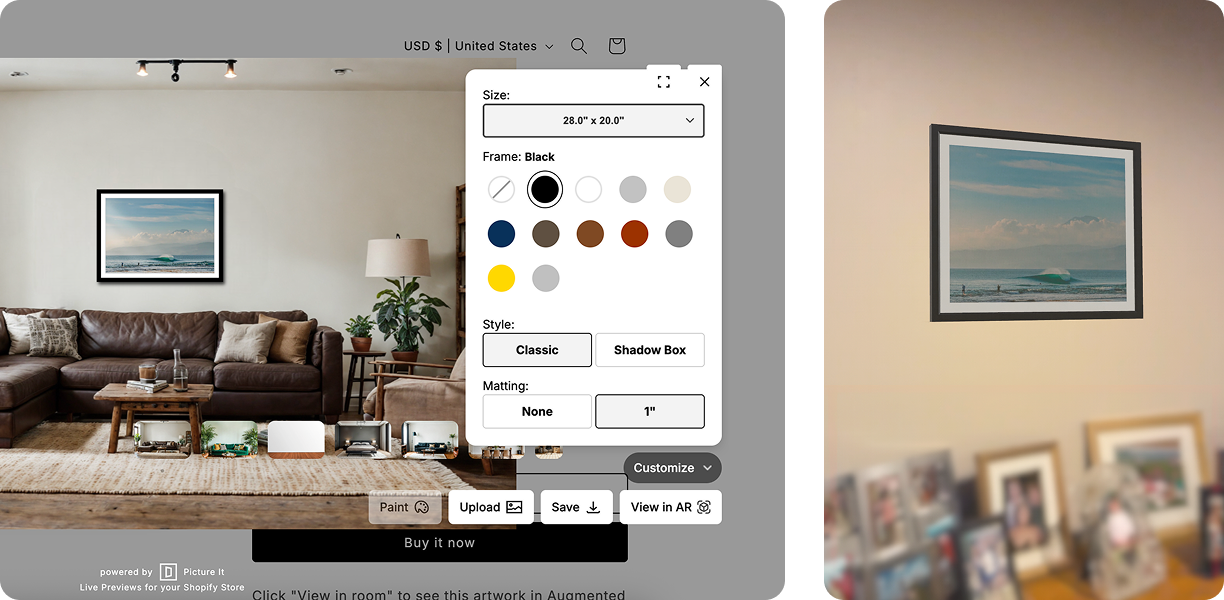
One of Picture It's standout features is its customizability. The live preview button and the optional Virtual Showroom add-on ($4/month extra) can be tailored to seamlessly integrate with your brand's aesthetics, creating a consistent and professional look across your online presence. While a comparable feature might be offered by dedicated 3D modeling software, Picture It’s Shopify integration and ease of use simplifies the process dramatically, making it a highly accessible option even for users without technical expertise.
Pros:
Cons:
Implementation Tips:
Picture It earns its top spot on this list because it offers a uniquely streamlined and effective way to integrate AR technology into your Shopify art store. Its ease of use, coupled with its powerful impact on customer engagement and sales, makes it a valuable asset for any art-focused business looking to enhance its online presence and drive growth. Visit their website https://www.pictureit.co to start your free trial.
Placeit stands out as a versatile art mockup generator, ideal for artists, galleries, furniture retailers, and online art stores looking to showcase their artwork in realistic settings. This all-in-one platform provides a vast library of customizable templates, allowing users to visualize their art on everything from framed prints and posters to apparel and home decor. Unlike some other art mockup generators, Placeit is entirely browser-based, eliminating the need for software downloads or complex installations, making it accessible to users of all technical levels. This makes it especially convenient for quickly creating professional visuals for marketing materials, social media, or online shops.

Placeit boasts over 8,000 art-specific mockup templates, offering a diverse range of scenarios to present your creations. Whether you want to display your latest painting in a stylish living room, see how your photography looks on a gallery wall, or showcase your designs on phone cases and t-shirts, Placeit has you covered. The platform’s photorealistic quality further enhances the presentations, making the mockups appear incredibly lifelike. For Shopify art stores and print stores, this is invaluable for creating compelling product images that drive sales. Imagine showcasing your latest print design hanging in a trendy apartment or displayed on a tote bag – Placeit makes it easy to create these captivating visuals.
The customization features offered by Placeit are extensive. You can adjust backgrounds, change the environment lighting, and tweak various aspects of the scene to perfectly complement your art. Furthermore, Placeit goes beyond just mockups, offering integrated design tools for creating logos and other graphics, making it a comprehensive solution for visual content creation. Even video mockups are available, allowing for dynamic presentations of your art. This feature is particularly useful for artists wishing to showcase the process behind their work or for galleries wanting to create engaging online exhibitions.
For artists and galleries seeking a robust art mockup generator, Placeit is a strong contender. Its vast template library, photorealistic quality, and integrated design tools make it a powerful tool for visualizing and promoting artwork. Furniture retailers can also benefit from using Placeit to stage virtual showrooms, demonstrating how specific artwork complements their furniture pieces.
Pros:
Cons:
Pricing: Placeit offers various subscription plans, including a free option with limited features. Paid subscriptions unlock access to the full template library and higher resolution downloads.
Technical Requirements: Any modern web browser.
Website: https://placeit.net/
Using Placeit is straightforward. Simply select a template, upload your artwork, customize the scene, and download the finished mockup. Its user-friendly interface makes it easy to create professional-quality visuals even without any prior design experience. This ease of use combined with its comprehensive features makes Placeit a valuable asset for anyone needing to create stunning art mockups.
Artboard Studio distinguishes itself as a premier art mockup generator tailored for artists, designers, and businesses looking to showcase their artwork professionally. Unlike generic mockup tools, Artboard Studio focuses on the specific needs of presenting art in realistic settings. This includes high-quality mockups of frames, canvases, prints, and even gallery walls, making it a valuable tool for anyone from individual artists to Shopify art and print stores. The platform’s strength lies in its ability to create highly customized and visually compelling presentations that elevate artwork beyond simple digital displays. If you're seeking an art mockup generator that delivers truly professional results, Artboard Studio deserves serious consideration.

Artboard Studio shines with its advanced customization options. Think of it as a virtual staging area for your art. Its 3D mockup capabilities and perspective adjustments allow you to realistically portray how a piece will look in a specific environment, which is invaluable for furniture retailers looking to integrate artwork into their product displays, or for Shopify art stores aiming to provide customers with a true-to-life preview of prints in various frames and sizes. The smart object technology makes replacing placeholder designs with your actual artwork a breeze, and the extensive library of typography and graphic elements allows for further creative exploration. For teams working on projects together, the real-time collaboration features streamline the feedback and approval process.
For artists and galleries, Artboard Studio offers a sophisticated way to create portfolio pieces and marketing materials that capture the essence of their work. Shopify print stores can leverage the platform to showcase their print-on-demand products in a variety of settings, potentially increasing sales conversions by giving customers a clear vision of the final product. Imagine demonstrating how a limited edition print looks framed above a fireplace, or how a canvas print enhances a minimalist living room. This level of visualization is what sets Artboard Studio apart.
While Artboard Studio offers a free plan with limited features, its full potential unlocks with the Pro plan (starting at $15/month at the time of writing) which provides access to the full library of mockups, advanced customization tools, and unlimited exports. This investment is generally justified for professional users who prioritize quality and efficiency. The cloud-based nature of the platform means accessibility from anywhere with an internet connection, though a stable connection is crucial for a smooth experience due to the reliance on real-time rendering and collaboration features. Users should be aware that, given the advanced features, there is a slightly steeper learning curve compared to more basic mockup generators.
Implementation Tips:
Artboard Studio (https://artboard.studio/) is a powerful tool that can significantly elevate the presentation of your artwork. While the higher price point and learning curve might pose a slight barrier, the professional output quality and extensive customization options make it a worthwhile investment for serious artists, designers, and businesses looking to create truly impressive visual presentations.
Mockup World stands out as a valuable resource for anyone seeking high-quality art mockups, though it functions differently than a typical art mockup generator. Instead of providing an online editor, it acts as a curated repository of downloadable PSD mockups crafted by designers worldwide. This approach offers both advantages and limitations, particularly for artists, galleries, furniture retailers, and Shopify art/print stores looking to showcase their work professionally. Imagine effortlessly visualizing your art prints in a stylish gallery setting, a framed piece above a fireplace, or even as a canvas print in a modern living room – Mockup World empowers you to achieve these presentations and more.
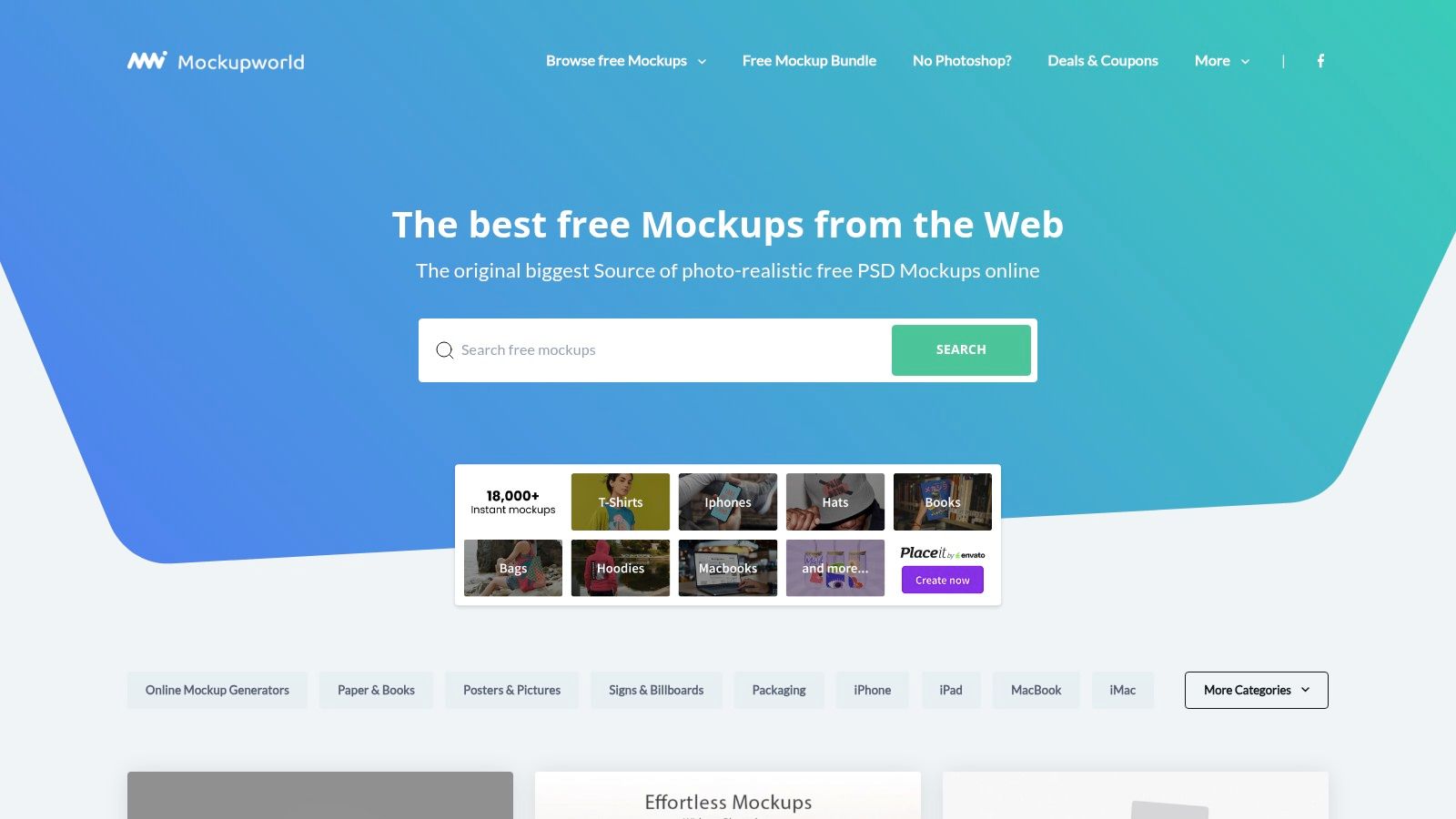
Unlike online art mockup generators, Mockup World focuses on providing a vast library of photorealistic mockups specializing in art presentation. This makes it ideal for showcasing specific artwork within various environments. For example, a Shopify art store owner can download a mockup of a framed print hanging in a living room to provide customers with a realistic depiction of how the art would look in their homes. Similarly, a furniture retailer could use a mockup featuring a canvas print above a sofa to enhance their product listings. For artists and galleries preparing for exhibitions, Mockup World offers mockups of gallery walls and individual framed pieces, allowing them to create stunning previews of their displays.
Mockup World's extensive collection of free and premium PSD mockups is categorized for easy browsing and features a robust search functionality. This allows users to quickly find mockups that match their specific needs, whether they are looking for a specific frame style, gallery setting, or print type. The high-resolution nature of these mockups ensures professional-quality presentations for both online and print media. While a free account grants access to a wide array of mockups, premium options are also available and often redirect to external marketplaces where designers sell their creations directly. This direct connection allows users to support the creators while gaining access to even more specialized templates.
Key Features:
Pros:
Cons:
Website: https://www.mockupworld.co/
Mockup World earns its place in this list by offering a distinct approach to art mockups. While not a generator in the traditional sense, its focus on curated, high-quality PSD files provides a valuable alternative, especially for users who prioritize maximum customization and photorealistic results. However, its reliance on external software for editing makes it less accessible than online generators, a crucial consideration for users without graphic design experience.
Mockup Frames earns its spot on this list of art mockup generators as the go-to solution specifically designed for presenting artwork in realistic frame settings. If you're an artist, photographer, gallery owner, or running a Shopify art or print store, visualizing your work in a framed environment is crucial for attracting customers. This tool helps you achieve professional-looking presentations without the need for expensive photoshoots.
This specialized art mockup generator focuses exclusively on creating high-quality frame mockups. Unlike broader mockup tools, Mockup Frames provides a streamlined experience optimized for art and photography presentation. Imagine showcasing your digital prints in a minimalist Scandinavian living room or a classic gallery setting—Mockup Frames makes it easy. For furniture retailers, this tool can help demonstrate how specific artwork complements their pieces, enhancing product listings and inspiring customers.
Here’s a closer look at its features:
Pros:
Cons:
(Pricing and technical requirements information was not available at the time of writing. Please visit the website for the most up-to-date details.)
Implementation Tip: For Shopify store owners, using Mockup Frames to create lifestyle images of your art prints can significantly boost your product page conversions. Showcase your artwork in various room settings to help customers envision the piece in their own spaces.
Mockup Frames is a valuable tool for anyone involved in selling or showcasing art. Its specialized features and ease of use make it an excellent choice for creating professional and visually appealing presentations.
Canva, widely recognized as a versatile graphic design platform, has steadily expanded its capabilities to include robust art mockup generator functionality. This makes it a compelling option for artists, galleries, furniture retailers, and online art stores looking to visualize their artwork in realistic settings. Whether you're a Shopify art store showcasing new prints or a gallery owner planning an exhibition layout, Canva's art mockup generator can help bring your vision to life without requiring specialized software. You can create mockups of framed prints hanging in stylish living rooms, art prints displayed on gallery walls, or even design mockups for phone cases and tote bags featuring your artwork. This streamlines the process of creating marketing materials, visualizing product displays, and sharing your art in compelling ways.

Canva earns its place on this list due to its user-friendly interface and the seamless integration of its art mockup generator within a comprehensive design toolkit. This all-in-one approach allows users to create, edit, and finalize their artwork, then seamlessly transition to generating professional-quality mockups – all within the same platform. This integrated workflow is a significant advantage, especially for users less familiar with complex design software.
Key features of Canva's art mockup generator include a growing library of art-specific templates, including frame mockups, poster displays, and various art presentation scenarios. For online businesses, the availability of social media-optimized mockup templates is invaluable for creating engaging content for platforms like Instagram and Facebook. Furthermore, Canva’s Brand Kit feature allows for consistent brand presentation across all mockups, ensuring a cohesive visual identity. Teams and collectives will also appreciate the collaboration features, enabling seamless workflow and shared access to designs and mockups.
Pros:
Cons:
Pricing and Technical Requirements:
Canva offers a free tier with basic functionality. The Canva Pro subscription unlocks advanced features, premium templates, and additional resources. Canva is a web-based platform accessible through any modern browser, eliminating the need for specific software downloads.
Implementation Tips:
Canva's art mockup generator provides a convenient and accessible solution for artists and businesses seeking to visualize their artwork in professional settings. While not as feature-rich as dedicated mockup tools, its ease of use, integrated design platform, and constantly expanding template library make it a valuable resource for creating compelling art presentations. Visit Canva
From showcasing paintings in a virtual gallery to displaying designs on t-shirts and phone cases, the right art mockup generator can dramatically elevate your online presence. We've explored a range of powerful tools, from user-friendly options like Canva and Placeit, perfect for beginners, to more specialized platforms like Artboard Studio and Mockup World catering to advanced needs. Each platform offers unique features, whether it's the extensive template library of Smartmockups, the framed artwork focus of Mockup Frames, or the realistic visualization offered by Picture It.
The key takeaway is this: effective art presentation is crucial for capturing attention and driving sales. By utilizing an art mockup generator, you can transform simple artwork into compelling visuals that resonate with potential buyers. Remember to consider your budget and technical skills when choosing a platform. Shopify art stores and print stores, in particular, can benefit immensely from the professional look these tools provide, allowing them to better showcase their products and attract a wider audience. Furniture retailers, too, can use these tools to present their furniture with artwork, offering customers a complete room visualization.
Choosing the perfect tool boils down to your individual needs. If you're just starting out, exploring free options or those with free trials is an excellent first step. As your business grows, consider investing in more advanced features and functionalities to truly make your artwork shine. For further design inspiration and resources to enhance your mockups, explore these curated collections of top design websites from Bookmarkify: best websites for design inspiration.
Don't be afraid to experiment with different art mockup generators until you find the perfect fit. With the right tools and a touch of creativity, you can transform your art presentation and unlock the full potential of your artistic endeavors.
Get the latest tips and tricks on growing your online art business - delivered weekly to your inbox


Install Picture It for a 14-day free trial, cancel anytime.